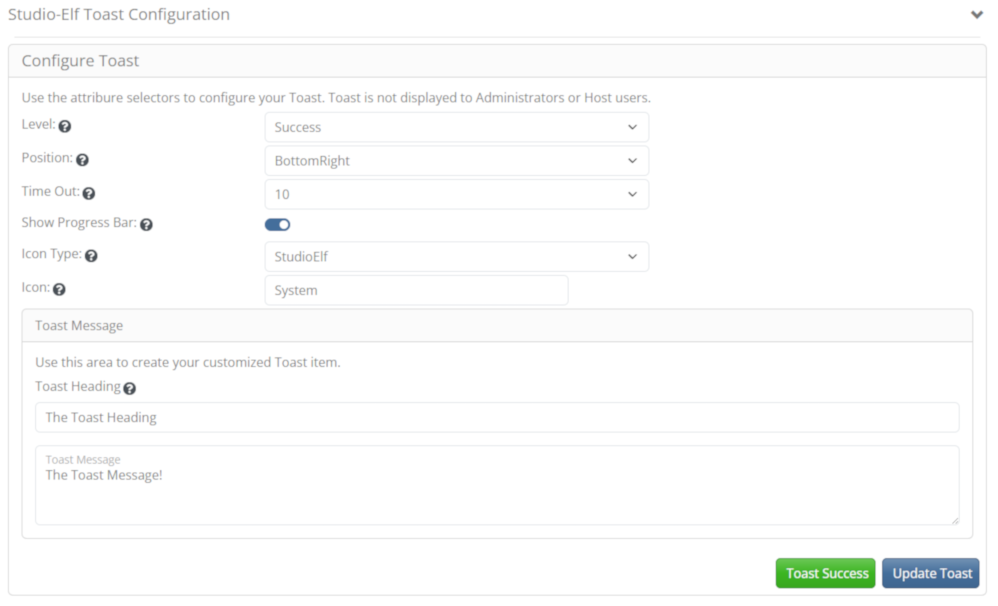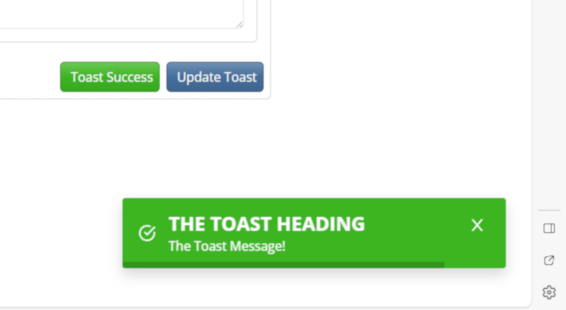Toast Notifications: A Quick Guide
What Are Toast Notifications?
Toast notifications, often simply referred to as "toasts," are small, unobtrusive messages or pop-ups that briefly appear on a user's screen to convey important information or updates. These notifications typically appear at the top or bottom of the screen and automatically disappear after a few seconds.
What Do They Do?
Inform Users: Toasts are used to provide users with quick and non-intrusive updates. They can be used to inform users about events, changes, or actions within an application.
Provide Feedback: Toasts are commonly used to give immediate feedback on user actions. For example, when a user submits a form or performs an action, a toast can confirm the action's success or failure.
Alerts: Toasts are effective for notifying users about important events or alerts, such as new messages, emails, or system updates.
Reminders: They can serve as reminders for upcoming events, appointments, or tasks.
Benefits of Toast Notifications
Non-Intrusive: Toasts are designed to be unobtrusive and do not interrupt the user's current task. They provide information without forcing the user to take immediate action.
User Engagement: They enhance user engagement by providing real-time updates and feedback, keeping users informed and connected to the application.
Immediate Feedback: Toasts offer immediate feedback, reducing uncertainty and improving the user experience. Users know instantly when an action has been successful.
Space-Efficient: Toasts take up minimal screen space, making them an ideal choice for displaying brief messages without obstructing the user's view.
Customization: Toasts can be customized to match the application's design and branding, creating a consistent and visually appealing user interface.
Enhanced User Experience: When used appropriately, toasts contribute to a seamless and user-friendly experience by providing timely and relevant information.
In summary, toast notifications are a valuable tool for keeping users informed and engaged in an unobtrusive manner. When implemented thoughtfully, they can enhance the user experience, provide immediate feedback, and streamline communication within applications.